You can check your data bundle balance in three different ways:
- Using SMS
- Using USSD
- Using mySafaricom App
Check Data Balance using SMS
1. Create a new SMS with the message Bal and send it to 144.
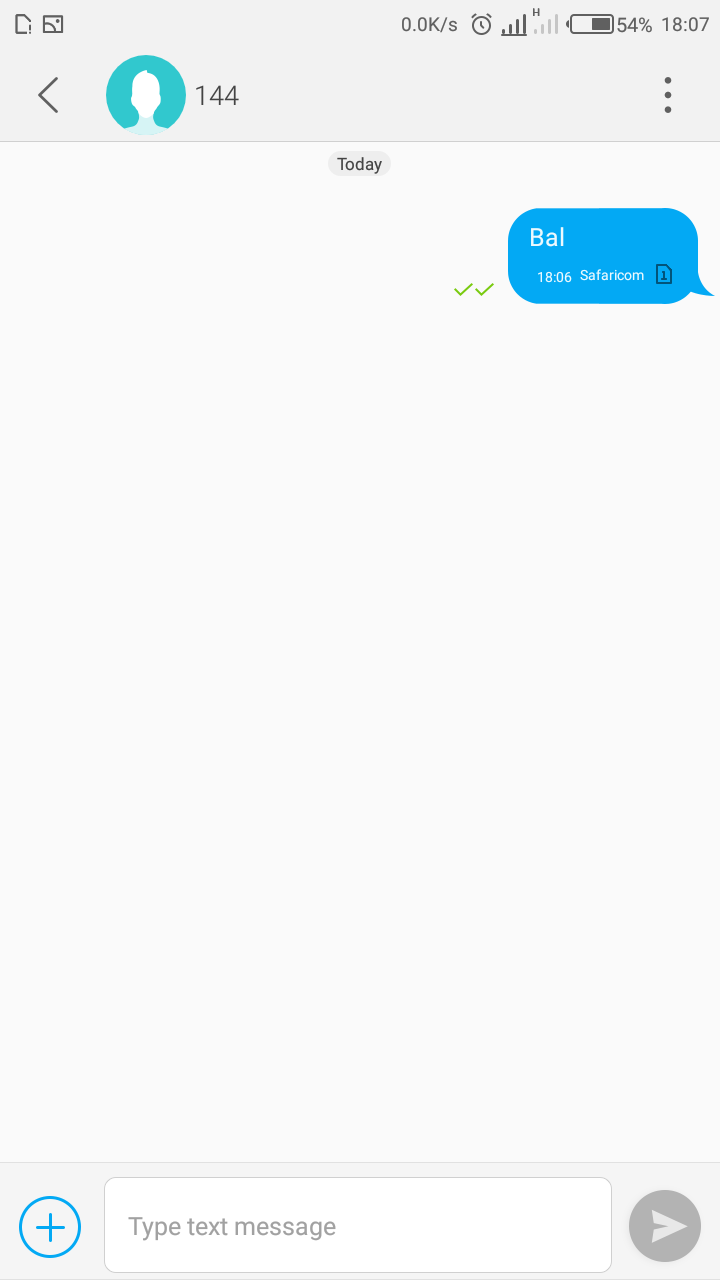
2. You should then receive an SMS with the bundle balance.
Check Data Balance using USSD
1. Dial *544#.
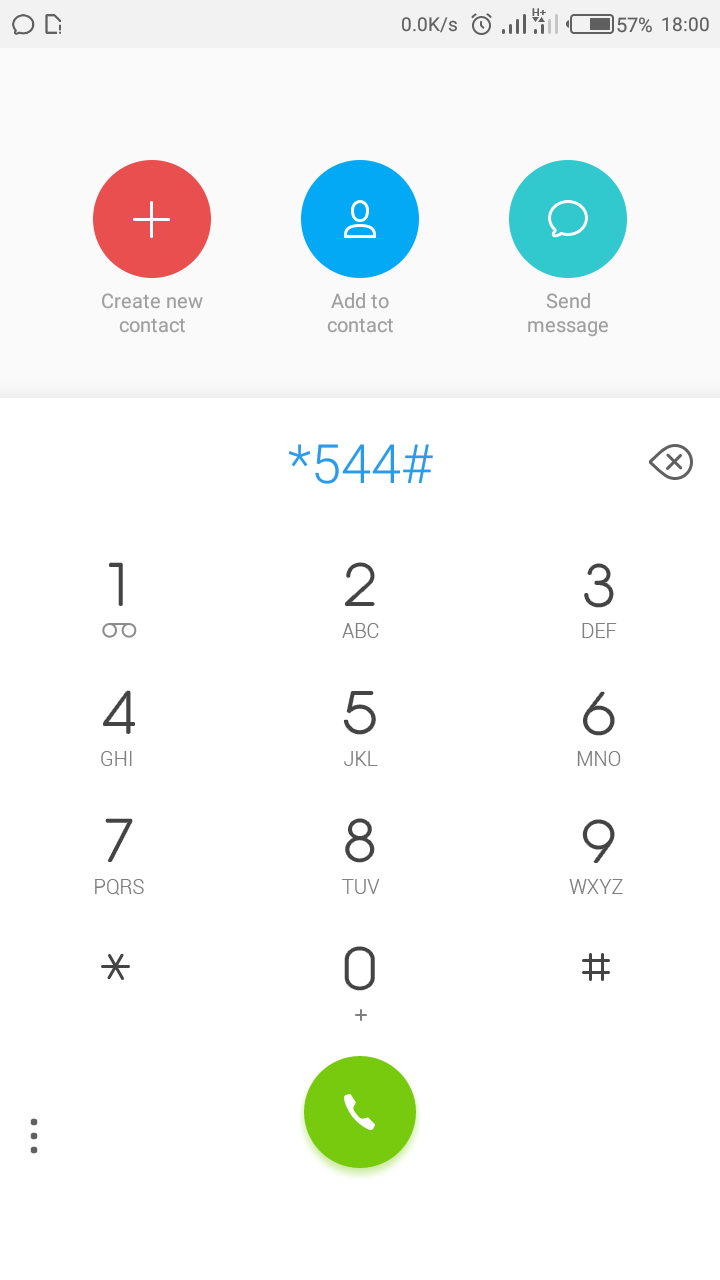
2. Finally reply with 9 for Balance.
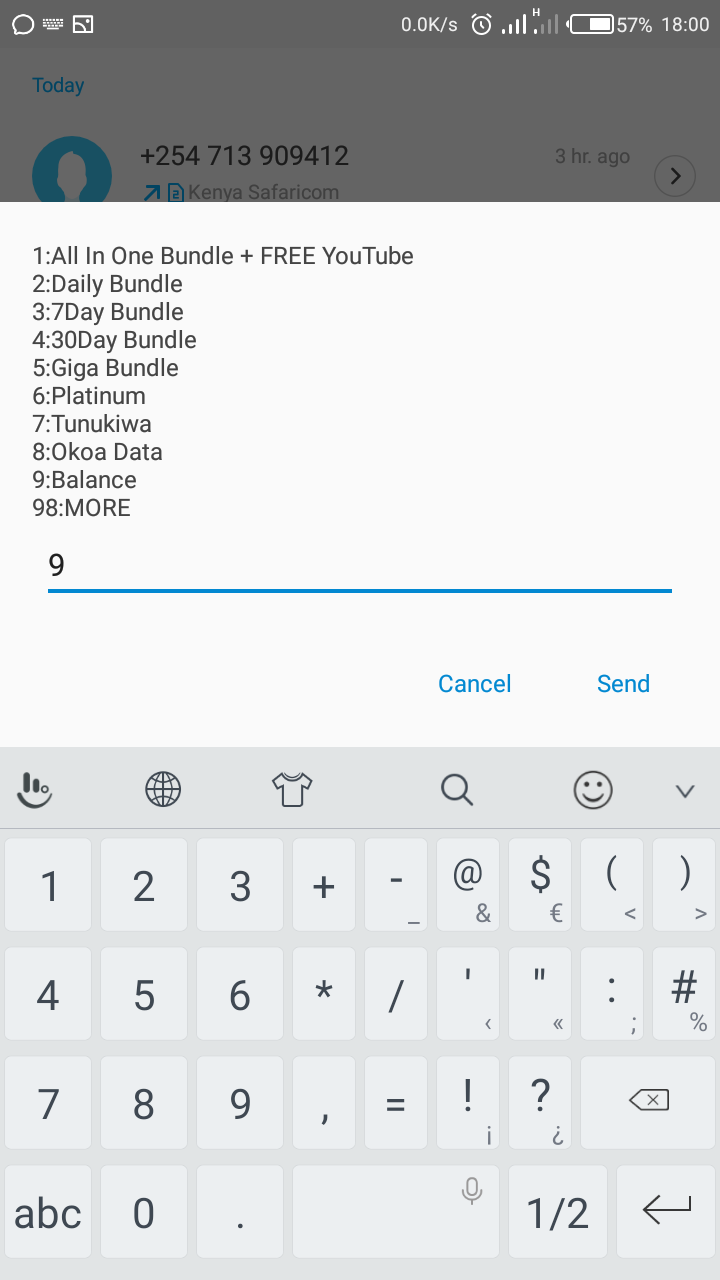
You bundle balance will shortly then be delivered through an SMS.
Check Data Balance using mySafaricom App
mySafaricom app is available for users on Android, Windows Phone and iOS.
1. In mySafaricom app’s start page tap the Check Balance option. This will list your data balance in addition to showing your airtime, minutes and SMS balances.
2. To query the Data balance only, still on the start page tap on My Account option then select the Data item. This will show all your active data subscriptions and their balances
How to activate Safaricom data manager
Safaricom’s My Data Manager is a feature that allows subscribers to control their data bundle usage.
The basic function of this feature is an Out of Bundle Management feature that restricts data usage to only active bundles. This way data is NOT charged from the subscriber account’s airtime once a data bundle is exhausted
1. Dial *544# and go the next page then reply with 11 for My Data Manager. Alternatively, you can dial *456*7# then select Data Manager.
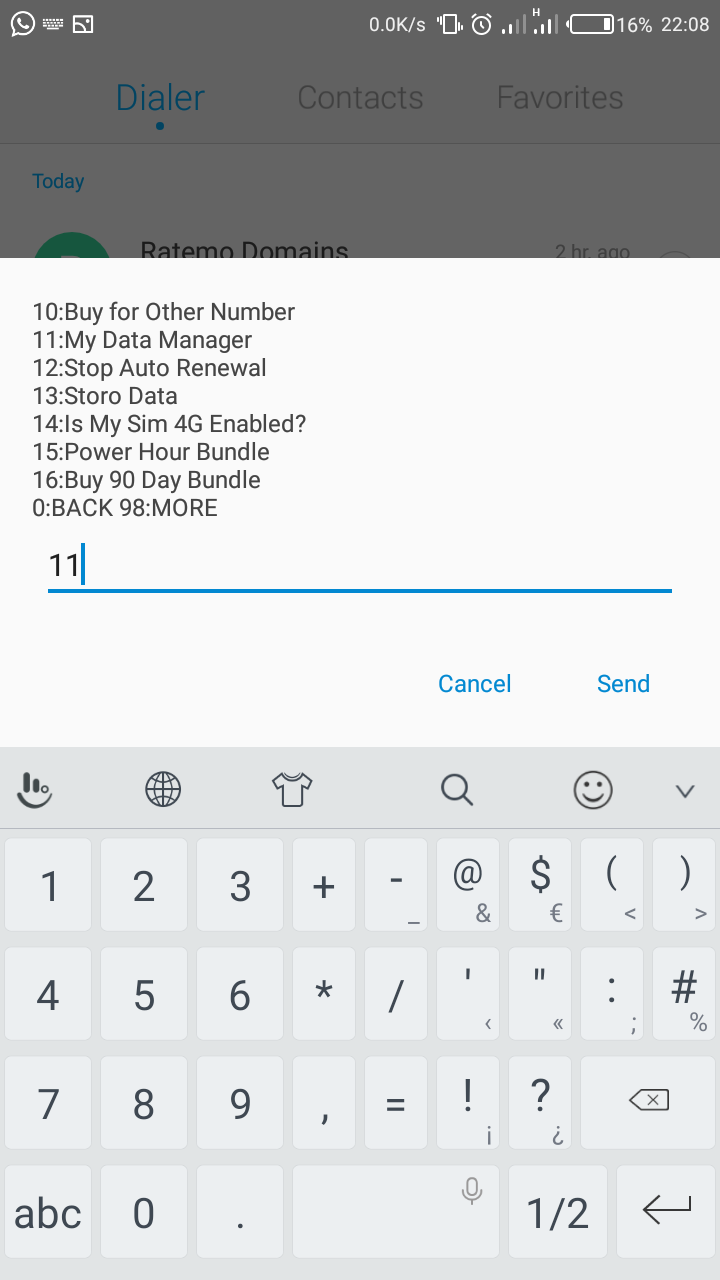
2. Reply with 2 for the second option “Don’t Browse without a data bundle”.
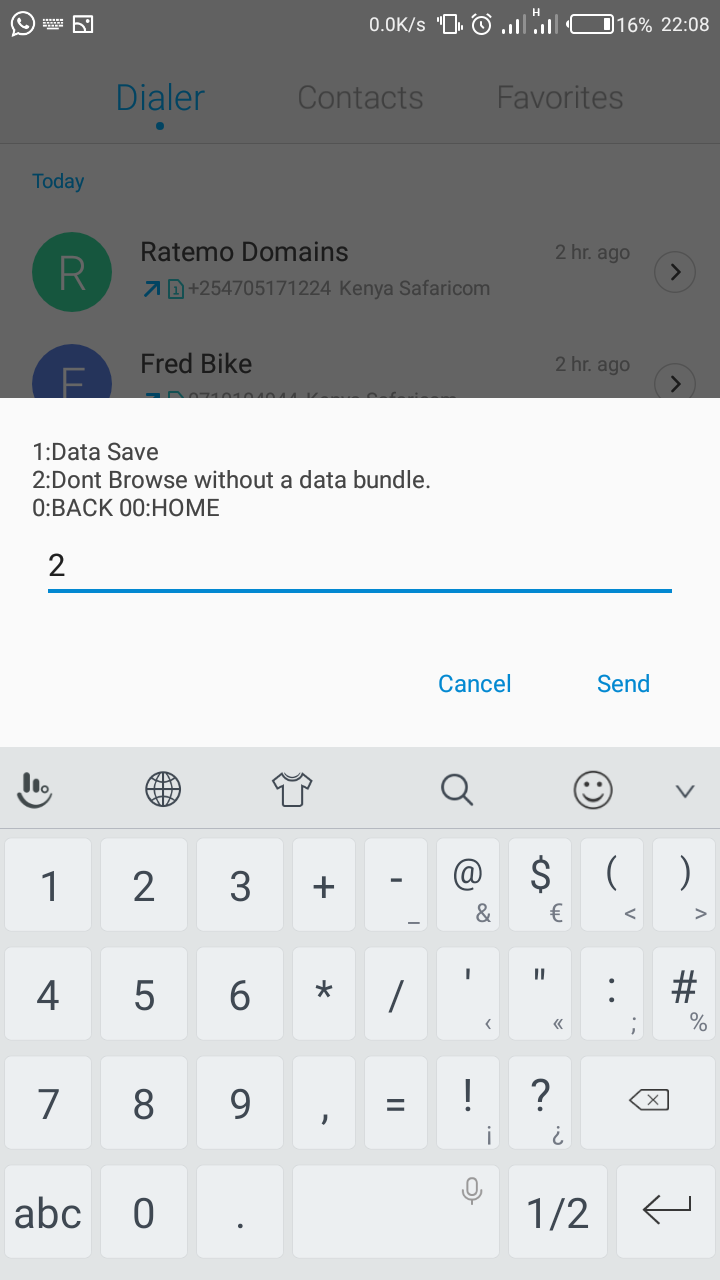
3. Reply with 1 to Activate the service. You should get a notification that Data Manager has been activated.
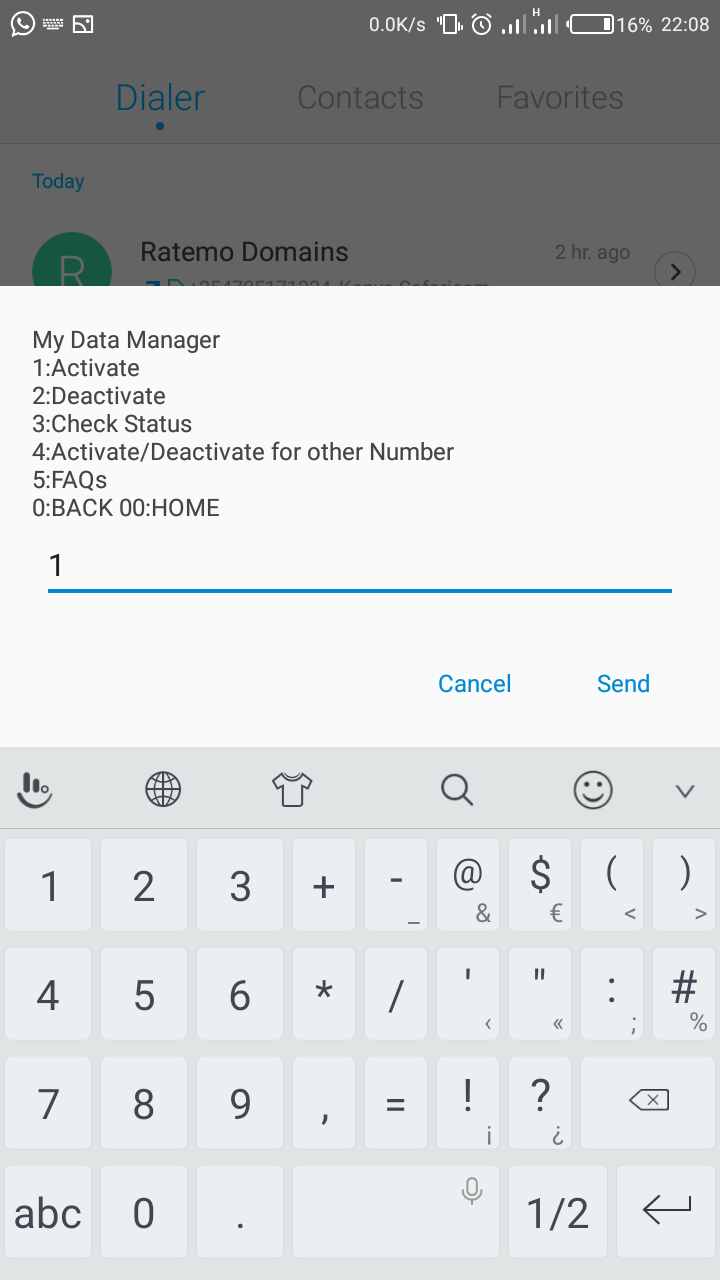
After activation you won’t be able to browse without a data bundle.


