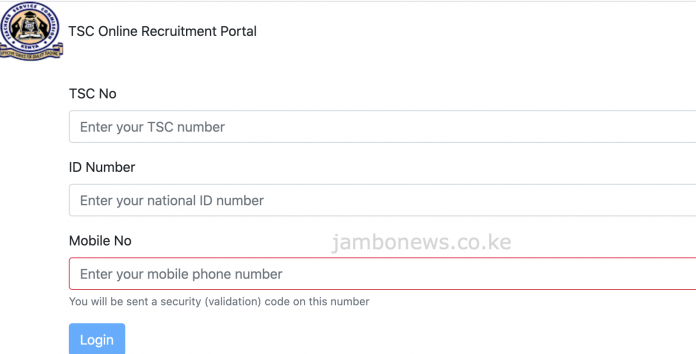Recently the Teachers Service Commission advertised vacancies for secondary and primary school teachers.
Teachers who will be employed will serve on Permanent and Pensionable terms of service.
Read also: New TSC score sheet for 2022 Recruitment, TSC Guidelines for employment, Internship (30 Marks)
In this write up am going to see to it that eligible applicants do not find themselves between a rock and hard place as far application process is concerned.
If you are an eligible applicant worry no more. I will take you through step-by-step how to apply for these TSC replacement vacancies.
It is worth-noting that Interested and qualified candidates for secondary school vacancies should submit their applications online through the Commission’s website, www.tsc.go.ke under ‘Careers’ or teachersonline.tsc.go.ke not 1st February, 2022.
The Commission has indicated that Primary school vacancies will be filled using the Merit Lists that were generated. Successful candidates will be informed by the County Directors of the counties where they were merited.
How to apply for TSC Advertised Vacancies
It is important to note that you can only apply for three schools only. To apply for the posts, online, follow the procedure below:
- Visit the TSC Website by using the link http://hrmis.tsc.go.ke
- From the Menu, select Careers followed by Teachers/ Secretariat. Next, click on ‘Apply for Teachers Internship Position.’
- In the screen displayed, Type in the TSC No, ID number and mobile and choose your selection either primary or secondary by clicking the drop down menu as shown below and click ok.
- An SMS from TSC will be sent to your line. Type in the sms code and click ‘OK’
- In the displayed, Click on Apply/view. Fill in your details, correctly.
- Choose the Ref from the drop down list as shown and fill the other details not auto filled and click ok.
- Click the button +click here to apply a school.
- Choose the subjects, county, sub county and school and click ok.
- The teacher can apply for several vacancies. CLICK OK.
- When done, a pop up screen ‘Job Application’ will be displayed. Click on ‘Yes’ to submit your application.
Here is The TSC Pdf Application procedure hrmis-tr for teachers both primary and secondary school level.