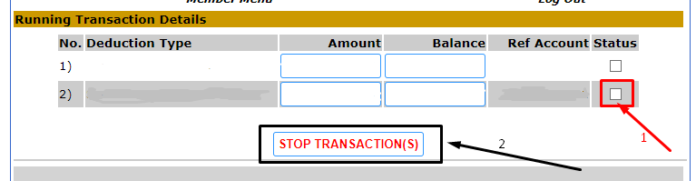Teachers employed by the teachers service commission have a freedom of choosing an appropriate union to join. Being a member of a union is so important and instrumental in ones teaching career. Unions acts as cushion to teachers when things goes south.
Role of union of Teachers
- To bring together and unite teachers of all grades and qualifications in Kenya and providing a forum for co-operation.
- To fight for improved terms and conditions of service for teachers and protecting teachers interests.
- Promoting programmes aimed at improving teachers’ welfare or socio-economic status.
- To offer assistance to individual members in professional as well as legal matters.
- To settle disputes between members of the union or between its members and their employers through collective and constitutional means.
- To co-operate with other societies, bodies, unions or organisations within or outside Kenya with similar objectives.
- To promote matters leading to the improvement of education and the establishment of a common system of education.
- To secure effective representation of the teaching profession on the government, public and private bodies or organizations where such representation may be necessary.
In spite of the fact that the role of teachers’ union cannot be belittled, being a member to more unions does not add any advantage to ones teaching career. It is therefore advisable to be a member to one union.
In this article am going to guide you how you can effortlessly withdraw membership from a union. There are three unions that represent interests of teachers in Kenya; Kenya National Union of Teachers (KNUT),Kenya Union of Post Primary Education Teachers (KUPPET) and Kenya Women Teachers Association (KEWOTA).
How to withdraw membership through TSC online T-Pay
Follow these steps;
Step One: Log In to The payslip portal using this link: payslip.tsc.go.ke/login.php
Step Two: Go to (Third Party Self Service Module) as shown below
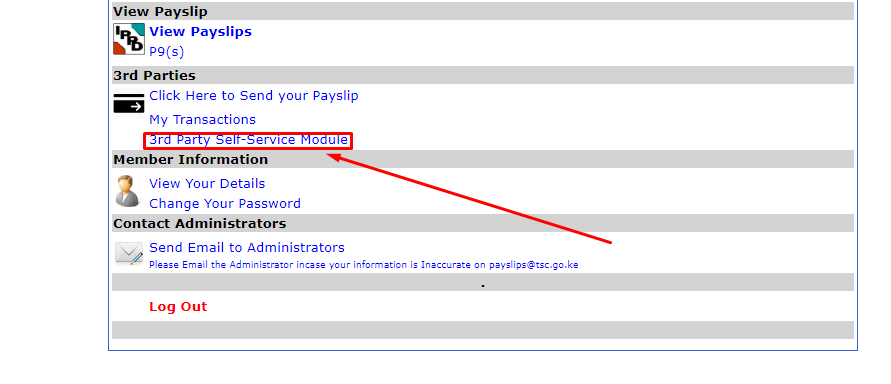
On clicking on 3rd Party Self-Service Module, a window that shows information of running transaction details including Deduction Type, Amount, Balance, Ref Account and Status as shown below:
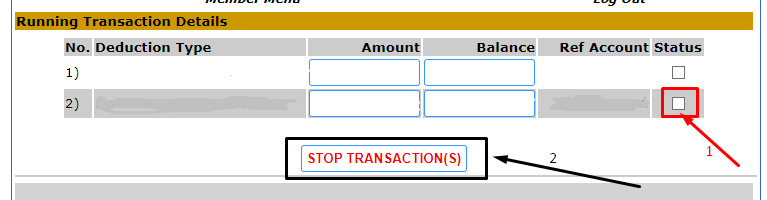
Step Three: The next thing is to identify the union you want to withdraw your membership from. If you want to withdraw from lets say deduction type 2, then under the Status box, put a tick as shown above(arrow 1).
Step Four: Select STOP Transaction.
The process is complete.
NOTE: Once a teacher has quit online,ensure you send a hand written letter to TSC for filing.