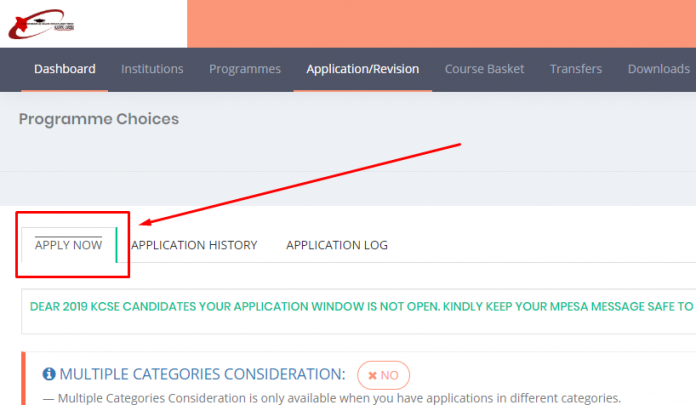The Kenya Universities and Colleges Central Placement Service has opened student portal for second revision to enable KCSE 2022 candidates who did not secure their preferred courses to revise their choices.
The portal will be open starting
Candidates who have been placed will get a provision placement message awaiting Placement Service Board approval.
All you need to do is log into your student portal account and find out whether you have to proceed for second revision.
How to know whether you have secured a KUCCPS course
To know whether you have secured a course with KUCCPS log in to your student portal and you will see the message ‘You have provisionally secured one of your choices subject to approval by the Placement Service Board’ as shown below;
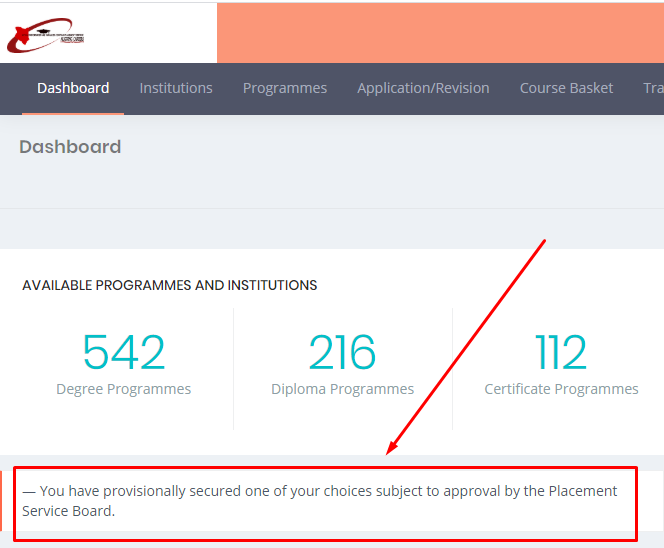
How to whether you did not secure a course with KUCCPS;
Similarly, to know whether you have secured a course with KUCCPS, log in to your student portal and you will see the message ‘kindly revise your choices’ as shown below;
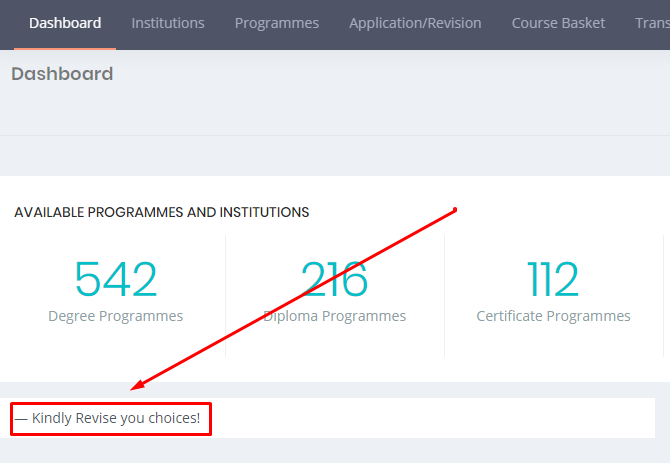
How to apply for KUCCPS second revision 2023
1.Log into the Student’s Portal through this url: https://students.kuccps.net.
2. Enter your KCSE Index Number and KCSE Year. Use your Birth Certificate Number or KCPE Index Number as the Password.
3. View the available programmes and their requirements by clicking the Programmes tab in the portal. You can also search for courses by institution, using the Institutions tab.
4. As you select the programmes, you may move the ones that interest you into the Course Basket. This will enable you to work with a shorter list when preparing your final list of courses to apply for.
NOTE 1: It is important to note that those revising for degree courses will have six choices (1a, 1b, 1c 2,3 and 4) while those revising for either diploma or certificate will have four choices (1, 2, 3 and 4).
NOTE 2: It is important to note that those applying for Degree courses will have six choices (1a, 1b, 1c, 2,3 and 4) while those applying for either Diploma or Certificate(Craft or Artisan) will have four choices (1, 2, 3 and 4).
5. To apply, use the Application/Revision tab to enter the Programme Codes.
6. Once you have entered and confirmed your choices click on submit. Do not make any payment, use the original Mpesa code that was used during centre/school application or first revision.