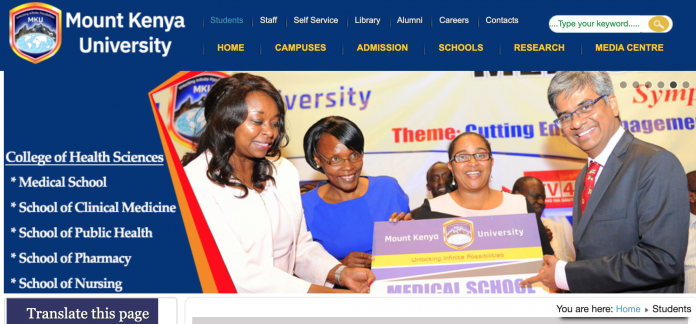Mount Kenya University is of private universities in Kenya that pride itself of an digital platform where students can access learning.
The Digital Learning is a web based mode of learning that offers opportunities to online students who have no opportunities for a face to face interaction. The instructor-student interaction is online through the Digital Learning Management System.
Mount Kenya University Directorate of Open, Distance and Electronic Learning (ODEL) offers Certificate, Diploma, Bachelors, Masters and PhD programmes through two modes: Digital (Virtual) learning and Distance,
Intakes are done in January, May, September and April, August and December for DIBeL.
Read also: How to download MKU KUCCPS 2020/2021 Admission Letters
MKU ODEL Duration: Master Programmes: 4 semesters; Bachelor Programmes: 8 semesters, Diploma 2 academic years and certificate:1½ academic years
How do apply for a course in ODEL
- Login in to www.mku.ac.ke>MKU Admissions>Click on Application Procedure>Apply Online>Application Form>2019 prospectus>FAQs>Career guide or visit any MKU Campus or Centre admissions Office.
- Applicants receive SMS message to confirm admission.
Read also: Mount Kenya University-MKU Courses/programmes offered through the DIBL mode
How to register for units
- Login to odel.mku.ac.ke>how to register for units>student portal or https://studentportal.mku.ac.ke/ and register for units.
- While logged in in your student portal you will get the following services;
- Access online timetables (units on offer),
- Select exam centre and update,
- Evaluate the lecturers online,
- Download examination card,
- Check results, fees paid,
- My requests,
- Graduation clearance,
- Attachment registration,
- The result slips.
Note 1: ALWAYS confirm the units to ensure registration.
How to view registered units, access the lecturers online and resources
- Login to http://distance.mku.ac.ke/portal and enter your admission number as user id and national ID/Passport/Tel No as your password and Login. Go to SITES to view the units registered, open each unit and connect with the online Instructors and Teaching Assistants, course coordinators and Heads of Departments for academic mentorship and support.
- Download the student portal tutorial and e-learning portal tutorial and course structures under the student support centre.
How to access the MKU Digital Repository and e-resources/e-library
Login to www.mku.ac.ke>Library)my Account>proceed. Contact librarian@mku.ac.ke for account activation and support.
How to get administrative, academic and examination related issues, technical and help desk support and Fees payment related issues.
- ODEL technical and Help desk team provides system orientation and support to all Digital and DIBeL students, staff and academic staff (Pre-registration and Post-registration) on missupport@mku.ac.ke/dgathage@mku.ac.ke/smundia@mku.ac.ke
- The ODEL e-coordinator provides support on administrative and examination related issues on podel@mku.ac.ke
- The ODEL Help desk and customer care provides feedback to students and monitor the response rates on missupport@mku.ac.ke
- Finance provides response on fees issues on finance@mku.ac.ke
- Contact the ODEL team for any other assistance on missupport@mku.ac.ke,0724 405217,0724 205417 ,0709153141,0709153000-main customer care line